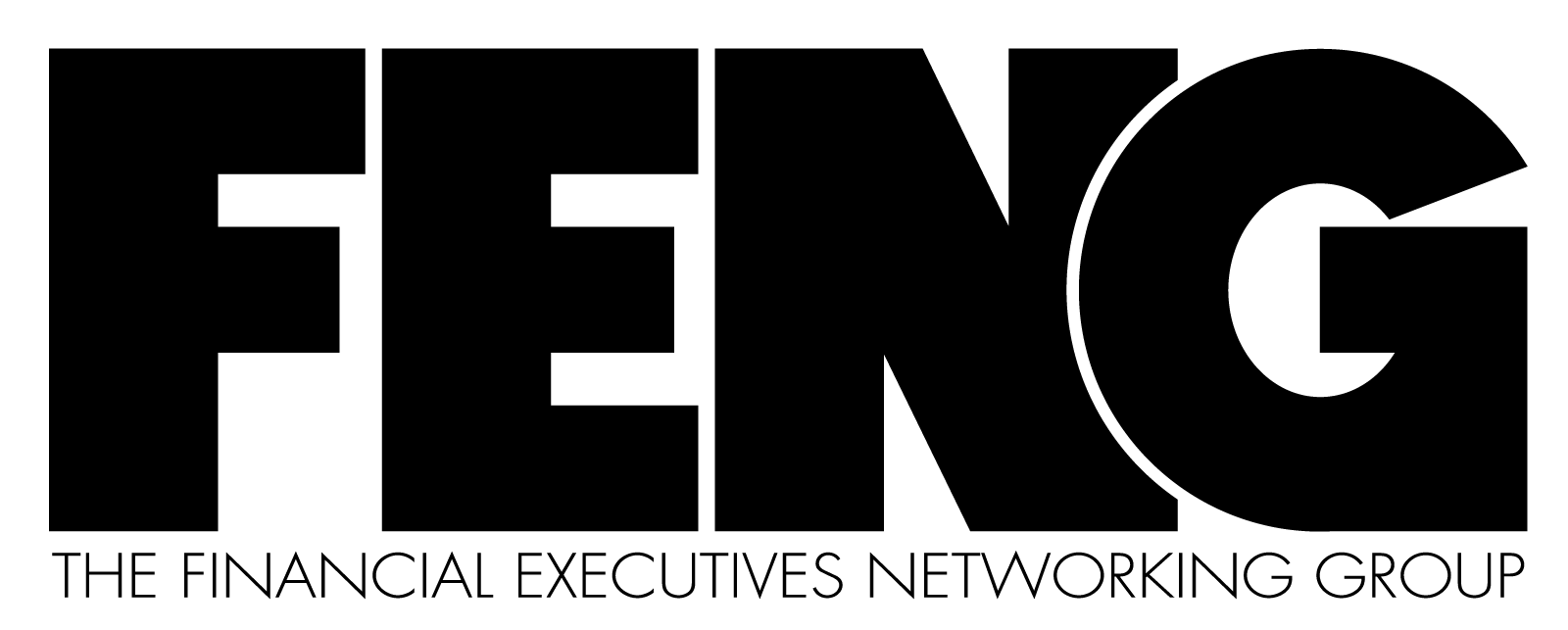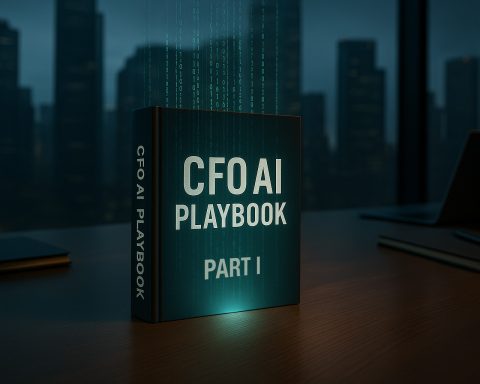You don’t have to be a graphic artist to create great visual aids – aids for the audience, that is. Unfortunately, most of us don’t realize how detrimental bad visuals can be to the success of our presentation. At the very least- avoid these 10 things the next time you’re using PowerPoint (or Keynote or Prezi) and you’ll be on your way to NAILING IT.
1) You’re using too many words. Humans process language via the phonological loop; a processor in working memory that makes sense of language – both written and spoken. Thus, when you have a visual that requires reading, and you’re talking at the same time, your causing cognitive overload. You’re short-circuiting your audience’s processor of language. Not a good thing.
2) Your text is too small to be easily read. If your text (words or numbers) is smaller than 18 points, odds are good it can’t be easily read in the back of the room. There are fewer statements more ironic than, “You can’t really see this, but…” spoken by a presenter as he shows a visual aid. HOW IS IT A VISUAL AID IF THE AUDIENCE CANNOT SEE IT?
3) You put all of the text on the screen at once. There’s a reason the folks at Microsoft created animations; so that you can give the audience the information one bite at a time. When you put up 7 bullets at once, you’ve lost control of your audience. Some will read faster than others. Virtually no one will only read the first bullet and wait for you to explain it. (And heaven help you if all you’re doing is reading what they’re seeing. They’ll simply read the slide themselves and then surf their cell phones – completely tuning you out.)
4) You put a complicated chart or graph on the screen all at once. If you’re telling the story of multiple years of growth, have the years animate one at a time. Build the suspense. Don’t let the audience get ahead of you, or lose you all together. Be a control freak.
5) Your photos are distorted, blurry, still have a watermark … To alter the size of a photo, either tug on the corner or change it in the photo editor menu. PLEASE do not stretch it horizontally or vertically. If you do enlarge it and it looks blurry, use another photo! And for the love of everything professional, pay for photos you’re using; don’t think no one will notice the watermark. We all see it. And we’re embarrassed for you…
6) You’re using pointless clip art. Visuals should have a point. In fact, they should be a synergistic component, helping you explain something your narrative alone cannot. Decoration has no place in a serious presentation.
7) Your pointless clip art is moving about. Why? Really, just why?
8) There’s not enough contrast between your background and your text. This is a rooky mistake. Some colors show clearly on a laptop screen, but are hard to see on via projection. Always err on the side of caution. The more contrast the better. Oh, and avoid florescent colors – they never show well.
9) You’re using different, random, animations. Animating text, shapes and charts and graphs is great, but their needs to be a thoughtful application of their movement. Things should appear to draw attention to them being there, they should move upward to show growth or improvement (and down to indicate the opposite). Things should animate left to right to indicate steps, a time line, etc. PLEASE do not use every kind of animation provided. Just because you can does not mean you should. Animation should never distract from the message.
10) You’re using random colors, hard to read fonts, and complicated templates. Ideally, the colors of your presentation should be the colors of your logo. you should use a sans serif font (Arial, Calibri, Lucida, Tahoma, Verdana, are all good, easy –to-read sans serif fonts.) Likewise with a template. I know that Microsoft provides dozens of options. This is not a time to be artsy. Stick with boring. Boring is good.
Avoid these 10 mistakes and you’ll have visuals that are truly aids for your audience. You’ll be heard, and you’ll be NAILING IT.